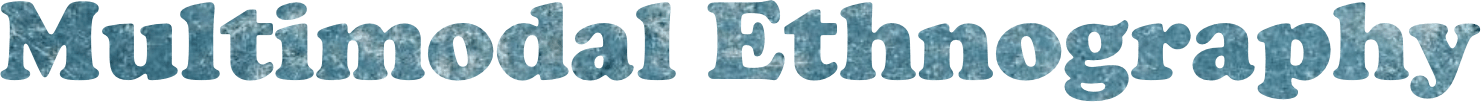Assignment Overview
REEL1: 30-minute organized source reel compilation + Metacommentary ⬇︎
REEL2: 30-minute organized source reel compilation + Metacommentary ⬇︎
REEL3: 10-minute refined topic reel + Metacommentary ⬇︎
REEL4: 10-minute refined topic reel + Metacommentary ⬇︎
SCENE1: First scene montage ⬇︎
SUPER1: Updated Loglist ⬇︎
SUPER2: Fieldnotes Index ⬇︎
SUPER3: Transcription of spoken audio ⬇︎
Additional Information
Metacommentary Guidelines
All REEL assignments must be accompanied by a brief written reflection (200-300 words max) that provides a ‘metacommentary’ about the student’s intentions with the assignment’s selection and shared on Pitch2Peer. Rather than a description of the scene or how it was shot, this should describe the aims and purpose of the selection and thus aim to answer these questions:
- What are you trying to achieve with this selection?
- What are the basic ideas and concepts that motivate the selection?
- What do you want the viewer to learn or come away with after viewing your selection?
- How do the formal qualities (methods, techniques, style, etc.) support the content?
- How does it function within the larger project and to what other events, people, and concepts does it relate?
Ultimately, these written metacommentaries should reflect about the modalities and practices of visual ethnography as an approach to knowledge production. As such, each reflection is an opportunity to critically engage with the image/text dynamic, and thus the relationship between the visual and written portions of the master’s thesis.
Uploading to Kaltura Media Gallery
Uploading new content
- To get to the Media Gallery, in the top menu bar select Course Tools -> Kaltura Media Gallery.
- To upload a new video file, click the green button +Add Media.
- A list of available videos will open. These are the ones previously uploaded by you. To upload a new one, click on ADD NEW (top right).
- Out of the drop-down menu, select the top option Media Upload.
- A disclaimer page opens. Tick the box to make the upload interface visible.
- You can drag and drop your video file into the upload space.
- Your file starts uploading immediately.
- During the upload, change the name of the file. Important: see Naming Convention below.
- You should write your meta commentary in the description box. Also include instructions for viewers (for instance from what point to start watching).
- To save the text you entered, press Save anytime (green button below the upload space). This doesn’t affect the upload.
- Next to the Save button: once the upload is finished, you can select to view the video, or to return to the Media Gallery.
Please note that Kaltura will need time to process the file, so your video will not be viewable instantly. When it is, it will appear in two galleries: the Media Gallery of the course you are currently working in (i.e. ‘2021-S2 Thesis Seminar Visual Ethnography’) and your personal space called My Media. So your video is viewable by this year’s VE cohort as well as the lecturers. From either one of those two Media Galleries, it can also be entered into a playlist in our virtual classroom space, Live Room.
Naming Convention
Since the Media Gallery does not offer a way of organising files into folders, you are requested to use a specific naming convention to make it easier to find people’s assignments. Follow these instructions:
Start the file name with the assignment name as stated on the VE website here (so: REEL1, REEL2, SCENE1, etc). Then place an underscore and your full name. Don’t change the file type indicator at the end of the file name (usually mp4 or mov). My first assignment then would be called: REEL1_Koen Suidgeest.mp4.
File Format
When exporting a file from Adobe Premiere, there are many choices to make in the Media Encoder. The VE website has a section on what settings to select as your output settings. You can find it here. Kaltura has no limit on file size, but you should allow for uploading and processing time when submitting work.
Output settings for REEL 1 & 2
Given the length of the video required for REEL 1 and REEL 2, you will most likely need to compress the file more than usual to be able to efficiently upload it to Kaltura Media Gallery. If you have bandwidth issues, try exporting 10m chunks individually. Please don’t use this preset for any of the other assignments. Generally, as an absolute minimum simply choose a preset that has a resolution of HD1080P and a target bitrate of 2 to 2.5 Mpbs.
In Adobe Premiere specifically, you can use the following preset:
Select File → Export → Media…
Click on ‘Format’ and scroll down to ‘H.264’
Click on ‘Preset’ and select ‘Twitter 1080P Full HD’
For further details on output settings, refer to this reference page ➙
SOURCE REEL Assignments
During the first week of the OAE workshop, students should prepare to share some extended compilations of organized source reels.
REEL1: 30-minute organized source reel compilation + Metacommentary
DUE in Kaltura Media Gallery 23:59 22 March
This assignment should compile a series of organized source reels that give a sense of your most relevant footage. It should demonstrate what you think your research has been about. We will review, sometimes skimming through, this material in the Supervisory Group. Assignment must be accompanied by a brief written metacommentary (see details below). See guidelines for output settings below.
REEL2: 30-minute organized source reel compilation + Metacommentary
DUE in Kaltura Media Gallery 23:59 24 March
Students repeat the process to generate a second 30-minute select reel that tries to elaborate points of interest expressed during the feedback from the first Supervisory Group session. Assignment must be accompanied by a brief written metacommentary (see details below). See guidelines for output settings below.
TOPIC REEL Assignments
During the second week of the OAE workshop, students should prepare to share some of the refined topic reels they are generating.
REEL3: 10-minute refined topic reel + Metacommentary
DUE in Kaltura Media Gallery 23:59 29 March
Students submit 10-minute compilation of refined topics that best represents one of your characters. This may be a single refined topic reel or a combination depending on the scope of each. Speech-driven content should be subtitled. Assignment must be accompanied by a brief written metacommentary (see details below).
REEL4: 10-minute refined topic reel + Metacommentary
DUE in Kaltura Media Gallery 23:59 31 March
Students submit 10-minute compilation of refined topics that reflects the core argument of your project. This may be a single refined topic reel or a combination depending on the scope of each, but should be different than REEL3 topics. Speech-driven content should be subtitled. Assignment must be accompanied by a brief written metacommentary (see details below).
SCENE Assignment
At the conclusion of the OAE workshop, students should prepare to share a first scene.
SCENE1: First scene montage
DUE in Kaltura Media Gallery 23:59 5 April
Students should prepare one edited scene up to 5 minutes that introduces us to your main character/site/event. Students may revisit footage used in previous REEL assignments and/or draw upon new footage.
SUPERVISOR Assignments
Following the CRIT session, make a one-on-one (virtual) appointment with your supervisor (7 – 9 April). Prior to your meeting, submit the following documents to your supervisor via the Soup Group google folder.
SUPER1: Updated Loglist
Provide an updated log of your organized footage. This should now also include corresponding details about the select reels you’ve created and related topics.
SUPER2: Fieldnotes Index
As a companion to your loglist, you should also create an overview of your fieldnotes. Create a cover page that provides a brief summary of your fieldnotes by date, include basic details about topics, subjects, concepts, people, locations, and events.
Hopefully, you were writing up notes on a daily basis with a combination of a) details that you will want to remember, b) ethnographic vignettes where you write in great detail about events or observations like you are telling a story and the people in your research are the main characters, and c) more speculative reflections about your research that tries to develop connections to the theoretical concepts. As such, it will be very important to be able to get an overview of these thoughts and a system about how to access the details therein.
SUPER3: Transcription of spoken audio
Select key sections of your topic reels that emphasize spoken language and transcribe at least 1 hour of footage in detail. From this transcript, students can generate a list of key concepts, excerpts to quote in text, and subtitles in film.