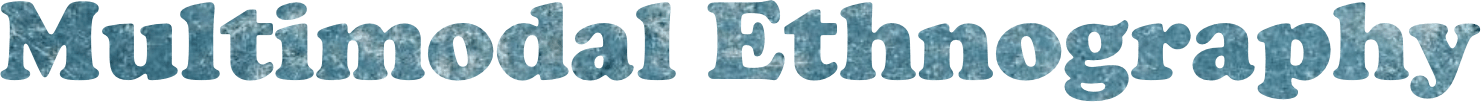This feature allows you to set audio levels in Adobe Premiere (or other editing programs) that raise the gain (audio playback level) of one or more clips by the same amount.
We recommend using ‘normalize max peak to’ for a group of selected clips and/or normalizing and then check individually whether the balance between clips is good. In any case, you should be doing this, which is called ‘level matching’.
But when you have clips with varying qualities (very quiet background ambiance versus loud talking, say), you don’t want to do this, as it will really boost the quiet parts, leading to noise. This might sound complicated. But experiment a little and you’ll soon find it intuitive. For details on how to work with normalization, see Larry Jordan’s short explanation.