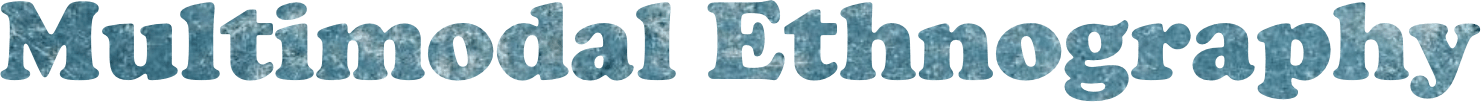Setting the Rode for optimal performance will likely require you to adjust the attenuation (ATT) on the transmitter (TX) and receiver (RX). Keep in mind that you want to keep the levels on the camera as low as possible to avoid unnecessary noise and hiss. So with the Rode set, first have both set to 0db, then adjust the transmitter first. The dB settings here are 0db, +10db, +20db. The plus indicates that these will boost the signal if the mic has a softer signal. Look at the level meter on the receiver and test it with the lapel microphone. Adjust the dB on the transmitter from 0db to either +10db or +20db to get an optimal level reading on the receiver without peaking (as shown in the image). Then on your recorder (e.g., camera), start with your levels turned down to avoid noisy interference and use the dB attenuation settings on the receiver to modify the outputs. The minus options on the receiver (0db, -10db, -20db) indicate the ability to pad the signal going into the recorder if too hot. Adjust the recorder’s levels in relation to the receiver’s attenuation setting to get the best levels and least noise.

See this link to the manual for the Rode for more info
Here are some additional sources of explanation that provide good overviews of the settings and how to operate the set. In this first one, around 2-2:30 he gives a nice overview of placing the lav mic for optimal sound.
https://www.youtube.com/watch?v=iUTEGkTfIwI
https://www.calebwojcik.com/blog/rodelink-filmmaker-kit-review-set-up