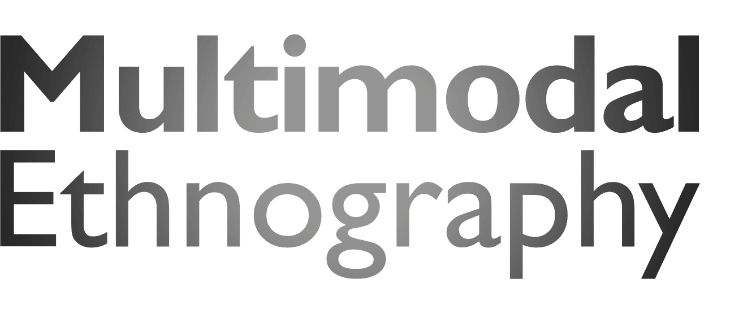In order to prepare for the final chapter of this phase on Organizing, Editing, & Analysis, you will need to make an initial selection of your footage. This process requires you to closely coordinate between your Media Loglist and the contents of your footage. Follow these steps:
- Update your Media Loglist to provide a comprehensive overview of your materials.
- Review this list for the materials you think are most significant. You may want to create a rating system to rank your materials.
- Make 10-hour pre-selection (video, audio, photo) from this priority list that encompasses a broad spectrum of your project.
- Email the loglist to your supervisor with the 10-hour pre-selection clearly indicated.
Logging: As you proceed, you’ll want to elaborate your loglist to include useful qualitative data that helps you organize and operationalize it. You should aim to have a comprehensive loglist and index before the Thesis Seminar begins, but this may take additional time if you have excessive footage (>30 hours).
Media files: Transfer the media files of your selected 10 hours to a designated hard drive from which you are actively working. If you have not done this already, all your files should have been batch renamed and archived to a pristine hard drive that you do not touch. You should then duplicate this to a second hard drive. This may serve as your active source drive or you may wish to use a third drive for this day-to-day activity and use your second drive as an intermediary. As you work on your project, you should regularly back up your project files to your computer and/or the cloud or another hard drive. These project files are not very large, but retain all the important decisions you’ve made, like the in and out points. You want to make sure that you always have at least two versions of every file (media source files and project files).